|
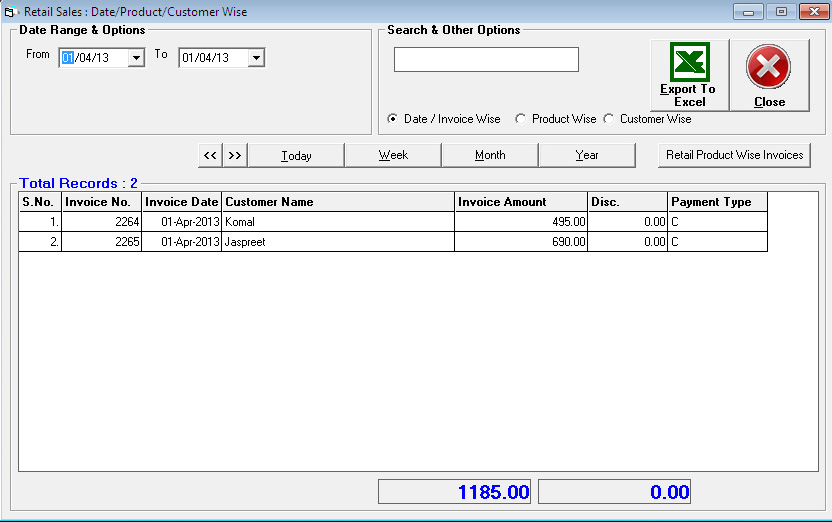
Sales Report: You can analyse products sales from this report. Displays products sales bill wise Click on Any Columns heading Tab to sort report on that column. You can also export Report in Excel Click on Export to Excel Button Press Esc to Close Sales Report Form.

Sales Report: You can analyse products sales from this report.
Displays products sales bill wise
- Click on Any Columns heading Tab to sort report on that column.
- You can also export Report in Excel Click on Export to Excel Button
- Press Esc to Close Sales Report Form
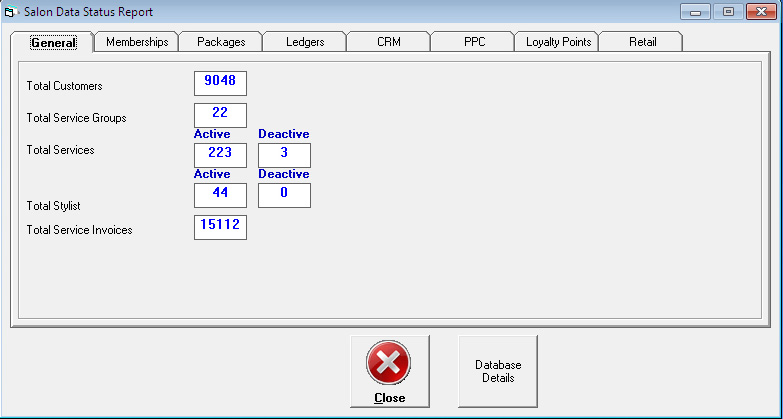
Salon Status Report:This report analyses salon Soft database and provide you total of various records. This reports helps you in analyses your records.
Salon Soft Report Displays
- Total No of customer records exist in your database.
- Total No of Products you are retailing
- Total No of services you are managing and Active and De active Services.
- Total No of Service Invoices created so far.
- Total No of Retail Invoices created so far.
- Total No. of Operators Active and De active

Stock Statement Report: Displays item stock position with Opening Quantity ,Total Purchases,Total Sold and Closing Quantity of product.
- Click on Any Columns heading Tab to sort report on that column.
- You can also export Report in Excel Click on Export to Excel Button
- Press Esc to Close Stock Statement Report

Customer Status Report: Used to analyses a customer individual customer for better decision making. You can get valuable information for a customer from this Customer Status Report.
- To see a customer report
- Select customer name from customer list

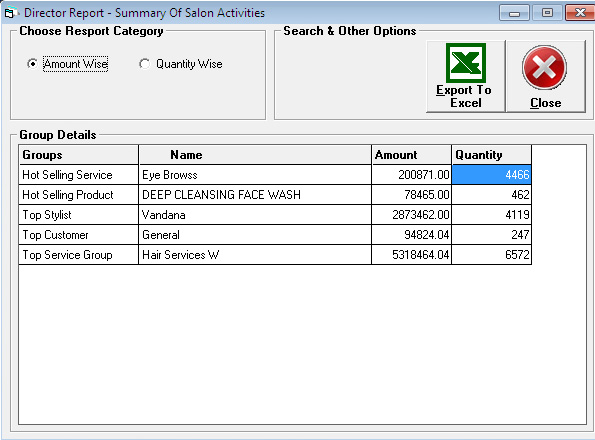
Director Report: Top management is interested to know what is the Hot selling Product or service in salon and Which operator has earned highest commission in month or year, Who is the highest paid customer to take better decision. To answer above question you can use Directors Reports
- Displays Amount Wise and Quantity Wise .
- Hot Selling Service
- Hot selling Product
- Top Operator - Operator has earned maximum commission
- Top Customer - Name of customer who has purchased maximum service.
- Top Service Category - Most sold service category
- You can see Report on Daily/Weekly/Monthly/Yearly basis by click on Today/Week/Month and Year Button.
- You can also see report of any period by specifying From and To Date Range. By Default it show from software start date to current date.
- You can print the report and can export report in excel for more analysis.
- Press Esc to close the report.
Operator Commission Report: Display commission accrued by a operator in a given period on services. You can use this report to calculate commission of an operator on services.
- When you create a operator you set operators percentage of commission on service executed operator. see Operator Master.
- Operator Commission Report Displays total commission earned by all operators. It list
- Operator Id
- Name
- Service Amount - Total amount of services done by operator
- Total Commission - Total amount of commission on Service Amount.
- You can see Report on Daily/Weekly/Monthly/Yearly basis by click on Today/Week/Month and Year Button.
- You can also see report of any period by specifying From and To Date Range. By Default it show current date report.
- You can print the report and can export report in excel for more analysis.
- Press Esc to close the report.

Purchase Reports: Displays the purchases bill wise.
You can see Report on Daily/Weekly/Monthly/Yearly basis by click on Today/Week/Month and Year Button.
|